How to manage cables: Organizing computer wires and untangling cords
Cables and cords, while bringing us the brilliance that is modern day electronics, can also be maddeningly frustrating. How on this great green globe can we properly manage cables and keep computer wires and cords as untangled as possible? Thankfully, science has the answer!

We've all been there.
You're rummaging for those headphones and despairing at one of the most common, yet insanely frustrating questions: "How on earth am I going to untangle these?!"
That begs the next big mystery: why has humanity never managed to solve this most major of minor irritations?
Well, we have some good news: it actually has! And TAG24's electronics guide is here to explain how.
Take a deep dive into the weird and wonderful world of cables with us and find out how to manage your wiring.
How do you keep cords from tangling, and how can you optimize your computer set-up to avoid it? We've got the answers you need!
What causes tangled wires?
The most straightforward reply to this question is pretty banal: people!
Many don't bother properly organizing their cords, and this causes a lot of tangled messes. But this answer wouldn't do justice to the fact that dozens of scientists have studied this exact topic and have proven that it's actually not (all) our fault!
"Spontaneous knotting", as Andrew Belmonte from Pennsylvania State University puts it, is not as random as you may otherwise have thought. Making the case for cables getting tangled in your pocket or backpack, Belmonte explains that "[knots] are generated by the combination of a long string with some sort of motion".
He calls this "a derivative of the Second Law of Thermodynamics" and applies it to "long floppy things", summarizing his explanation for tangled cords with four simple words : "Long Things Get Tangled". In other words, headphone cables and the like get tangled in your pocket because, well, physics. What about those computer cables behind your desk, though?
As Belmonte put in his paper, "The fundamental ubiquity of knots comes from the fact that they tie themselves". While it may seem odd that your computer cables, which seem to stay relatively stationary, get tangled, it isn't that strange. The longer the cable, the easier the knotting, and as a result the small amount of movement that these cables get is more than enough to form complex tangles.
How to keep cords from tangling
There are so many different theories on how best to avoid knotted and tangled cables that it is close to becoming a meme. Let's be up-front with you, these strategies do help quite a bit, but nothing will stop physics from doing its work. No matter how organized you are, it's going to be hard to avoid a tangle.
Here are a few ways to keep cords from getting tangled all the time:
Tying your own knot: This is one of the most tried and trusted ways of managing your cables, and is especially helpful for things like earbuds. Tying a knot in the cable, somewhere in the center, reduces the length that you're dealing with and, as a result, the likelihood that it will become knotted and tangled.
Magnetic silicone ties: Using magnetic ties made out of silicon, you'll be able to keep cables going to where they're meant to go, or keep them in a coil, without the risk of them getting magnetically tangled.
Cable ties: These will do the same thing, but are generally less effective as they are not magnetic. They are also very difficult to undo again, so we don't really recommend them all that much.
Attaching to other surfaces: This is especially helpful in an office setup, as it will totally eliminate most tangling. Attach your wires to the floor with safety tape or professional cable covers and only detach one at a time when you are packing up.
Reduce your cable usage by going wireless: Where you can, try to go wireless. The fewer cables to get tangled, the less tangled cables you will have to deal with.
Note: Most products that are designed to "protect" you from tangles will do one of two things: they will fix your wiring to other objects so that it can't get tangled, or they will shorten each uninterrupted bit of wiring. This makes them useful, but hardly cost-effective.
How to untangle cords
There is no set way to untangle cables and cords, as every tangle is a unique knot that must be worked out with your eyes and fingers. That doesn't mean that there are no tips and tricks, though, for making the untangling process easier. Let's run you through a few of these methods.
Tip 1: Run your fingers along the cable – The first thing that you should do when untangling is to simply run your fingers along the cable so that it is nice and straight. Once the easy tangles are pulled out, you can concentrate on untying specific knots.
Tip 2: Lie the cable on a flat surface – If you put the cord down on a flat surface, weighing down one end with a book or something similar, then you can get a lot of the knots out by simply pulling on one end.
Tip 3: Use a pen - In the case that you have particularly difficult knots to untie, use a pointed but not sharp object (like a pen) to get underneath the knots and loosen them. Once you have done this you can untie the knots and move on with your life.
There's no such thing as a permanent solution: Knots and tangled cables are just a fact of life, and you are going to need to untangle them no matter what. There is no life hack for doing this, only ways to make it slightly easier.
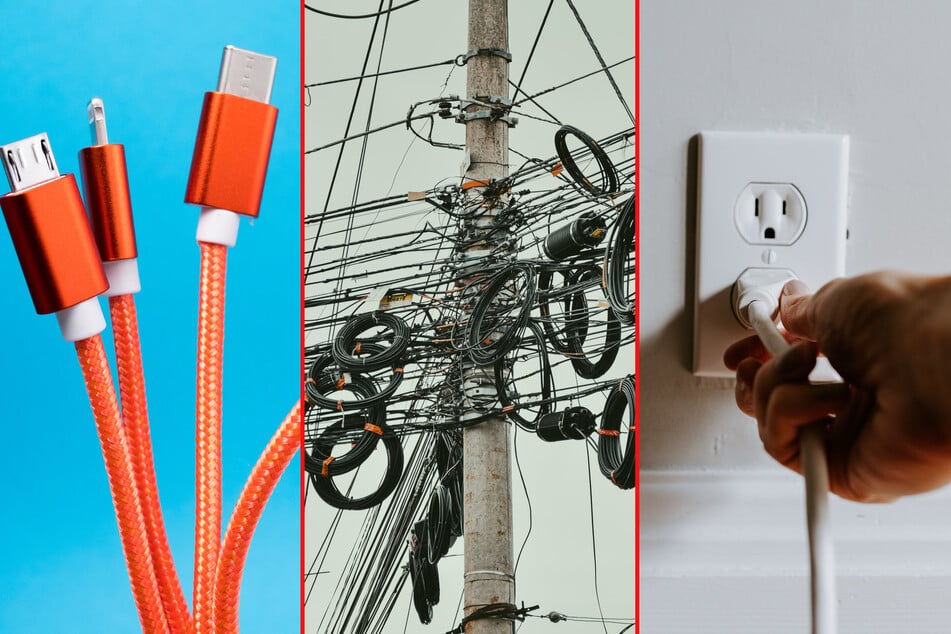
How to manage cables under your desk
It's time to take all of those methods we just discussed and apply them to a real-world situation. What's the deal with those cables you have behind your desk, how can you get them to be at least a little less troublesome? Well, the trick is pretty simple, really, you just need to get organized.
Here's how best to manage your cables:
Step 1: You first need to optimize your desk setup. Buy as many wireless products as you can, so that you don't have things like mouse wires, keyboard wires, and headphone cables to deal with.
Step 2: Purchase some cable and magnetic ties, as well as some kind of adhesive product to attach these cables to their rightful places.
Step 3: Connect each cord one-by-one. It is important to go wire-by-wire, so that you don't have to untangle during this process.
Step 4: Plug your cables into one of the two devices they are likely going to be attached to, then follow the most reasonable route available, attaching it bit by bit to the back of the desk or to the wall.
Step 5: If you have multiple cords going to the same spots, cable tie them together and do the same thing.
Step 6: As you do this, label your cables, so you know what is what if you need to detach anything.
Most of this stuff is pretty much common sense, but it is worth taking the time to go through systematically and arrange everything. Trust us, this will save you time in the long-run and will look nice and tidy too.
How to roll up extension cords without tangling
If you have an extension cord, your best bet is to simply coil the thing like you would a rope. It's pretty simple, and most people will have been taught how to do this by their parents or at school.
How to coil an extension cord:
Step 1: Take one end of the cable in your right hand (or left hand if you are left-handed).
Step 2: With your other hand, take a hold of the cable right next to where you picked it up.
Step 3: With that same hand, gripping the cable so that your wrist is facing towards you, pull the cable along so that you have a foot or so straight in front of you (bigger or smaller depending on what sized coil you want).
Step 4: Now take the rope back towards your other hand, facing your palm up and turning your hand so that your fingers meet and your elbow is outstretched.
Step 5: You should now have nice circular coils, which are also good for your cable's lifespan.
Step 6: To finish it off, either use a magnetic tie or a cable tie to hold the coil in place, so that it doesn't go undone.
Hot tip: Try to avoid tying it off at the end, like many people do (where you wrap that last bit of cable around the coil and then fasten it by tucking it in). This damages your cable and will shorten your extension cord's lifespan.
How to stop headphone wires from curling
This is a tricky one, because most people don't have the time to think about dealing with their headphones after each use. Instead, they'll stuff them in their pocket and get on with business. Even with that said, though, there are a few things that you can do.
How to avoid curling and tangling earbud or headphone wires:
- Try to coil them up nicely after each use, if you have the chance.
- As we mentioned earlier, the longer the cord, the worse the tangles. Using this logic, buy earbuds or headphones with shorter wires.
- Buy headphones with thicker cables, as this will make it harder to tangle.
- Keep your headphones in an empty pocket, so that they have plenty of space and aren't all bundled up tightly together.
- In the same vein, try getting a little carry case to store them in.
It's impossible to completely avoid tangled wires, which is why wireless headphones are such a good option.
Dealing with messy wires prevents damage and saves time
Continuously tangled and messy wires eventually suffer significant damage from constantly being pulled at during the untangling process. By reducing your corded devices as much as possible, and efficiently managing your cables, you will save yourself time in the long run and won't have to replace things like earbuds and charging cables as often.
It might be a long and tedious process to get everything organized (and a little painful, bent under that desk), but in the end you will be happy that you took the time to get yourself and your cables nice and tidy.
Cover photo: Robert Bye / Unsplash & Matthew Guay / Unsplash (TAG24 Edit)




