How to clean a remote control: Fixing battery corrosion and getting rid of stickiness
If you let the battery corrode in your TV remote, and if you keep it dusty and nasty, it's bound to poop out. Here's how to clean a remote control, fix battery corrosion, and get rid of that pesky stickiness to keep it in tip-top shape.

When you're vegging out on the couch, one wants to get up to change the volume on the TV.
But if you don't clean your remote control, that's exactly what you're going to need to do.
Batteries can corrode, dust can block connections, and that stickiness is the worst.
In this guide, TAG24 takes you through everything you need to know to clean a remote control the right way.
Whether it be a TV remote or gaming controller, cleaning is important to keep them working well.
Let's dive in!
Why should you clean remote controls?
Whether it's meant to operate a television, a speaker system, a gaming console, or some other gadget, no remote control is going to magically stay in good condition. For starters, remote controls constantly come into contact with your hands, and all sorts of dirt and grit.
Remember that common saying that your keyboard or phone is one of the dirtiest items in your house? Well, it's the same for your remote control. You constantly touch it, and often use it while eating and drinking.
As a result, it is important to clean your remote controls not only as a matter of hygiene, but also because that same dirt, grit, lint, and stickiness can actively damage the device.
How to clean a remote control
If you're ripe and ready to get that remote control of yours as clean as a brand-new sponge and as smooth as a baby's behind, then there are a few things that you need to pick up beforehand.
Here is what you will need to clean a remote control:
- Water (tap)
- Dishwashing detergent
- A microfiber, lint-free cloth
- Cotton swabs
- White vinegar
- Cleaning / rubbing alcohol
- A guitar pick, or a small, hard piece of plastic that is not sharp
- A screwdriver
- A toothbrush
Just a quick note: The screwdriver and guitar pick is purely necessary for those of you who want to open up the controller and clean it inside. If not, you won't need them.

Clean TV remotes on the outside and buttons
Your first step will be to clean the outside of the remote, including not only the plastic casing but also the rubber or plastic buttons which provide you with the entertainment functionality that you crave.
Here is how to clean the outside of a remote control:
- Step 1: Start by taking the batteries out of their compartment and set them aside somewhere safe. This way if you get some water inside, it won't ruin the device or the batteries.
- Step 2: Use a clean and soft toothbrush to scrub off any larger bits of dirt caught between the buttons.
- Step 3: Mix some water and vinegar together in a 1:1 ratio and moisten your clean microfiber cloth with it. Wring out the cloth well, so that most of the moisture is gone, then thoroughly wipe down the case and all the buttons.
- Step 4: Now take a cotton swab and dip it lightly into the vinegar-water mixture, squeezing out the liquid again so the swab is damp and not wet. Use this to clean between the cracks of the remote control pieces, and the spaces between each button.
- Step 5: Repeat this process now with clean water and a different microfiber cloth and cotton swab, to remove any leftover vinegar residue.
- Step 6: Allow the remote control to air dry thoroughly before putting the batteries back inside, as it could be a bit damp. It is better to make sure that your remote is totally dry when adding battery power.
Hot tip: Some TV remote controls are incredibly easy to take apart. If you can remove buttons and take apart the plastic casing, this can be an incredibly easy way to get them clean. Just be careful if it doesn't come apart easily, you don't want to break it!
Remote control cleaning on the interior
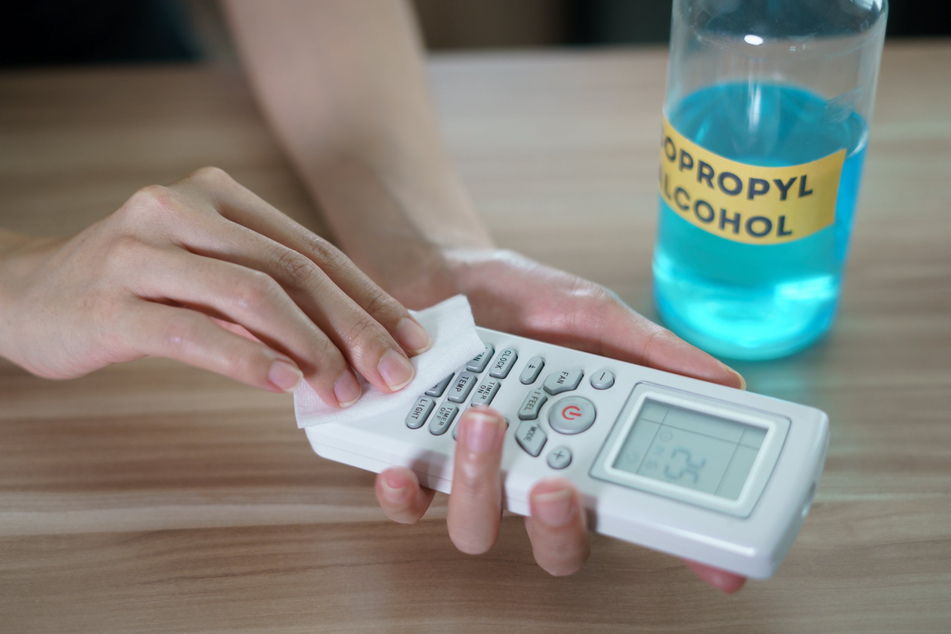
You will be able to open up most remote controls with the help of a nifty screwdriver. That doesn't mean that you should, though.
If you can't do it without breaking the casing, don't bother with this step, as the damage will outweigh any possible benefits.
If you can, though, use a screwdriver to access the inner workings of your remote. You can also try to do this with a guitar pick, as it would be thin enough and hard enough to lever it open.
Once the case is open, clean the inside with a small bit of rubbing alcohol on a microfiber cloth. You need to use only a tiny bit of alcohol, so that it sanitizes and cleans everything but also evaporates quickly.
Important: You must make sure not to use a normal cloth. These will leave bits of lint behind that can get into the remote control and cause malfunctions.
How to clean battery corrosion in a remote control

Many people will see a corroded battery and instantly shrug their shoulders in a semi-defeated way, succumbing to the eternal dread of using the buttons on the actual television.
Luckily, you can fix this problem. Just be extremely careful.
Here's how to clean up battery corrosion in remote controls:
- Step 1: Put on professional cleaning gloves and place newspaper on the surface or ground underneath the remote, to minimize potential damage that can be caused by battery acid. Alternatively, hold it over the sink when cleaning it out.
- Step 2: Take out all batteries and discard them safely (so not in the household garbage).
- Step 3: Remove the coarse residue left behind by the battery and any battery acid with a soft and clean toothbrush.
- Step 4: Clean the battery contact points with a cotton swab, using the previously described vinegar-water method.
- Step 5: Wipe out all compartments well with a damp microfiber cloth and allow everything to thoroughly air dry.
- Step 6: Once completely dry and clean, put new batteries into the compartment and cross your fingers that the remote control still works.
Warning: Battery acid can be incredibly nasty if it gets onto your skin, and can blind you if it goes in your eyes. Likewise, it must never be ingested. Seeing as the pandemic has left us all with an excess of masks, wear one to avoid breathing in the fumes when cleaning.
How often should you clean your TV remote?
You don't need to habitually clean your remote control before or after each use, as it would be an unnecessary fuss.
The better idea is to simply keep your hands as clean as possible when using a remote, and to store it in a dust-free zone.
That being said, giving your remote control a cleaning is probably a good idea every month or two, just to make sure that you're keeping it in excellent working order.

It can be a real pain to clean remote controls
For most people, the extent to which they maintain their remote ends when they replace the batteries, but it doesn't have to be that way.
There's no need to push it until you've killed the thing or made it unusable. Simply cleaning your remote control regularly will help it last a lot longer.
Getting stickiness off your remotes is especially hard, because you can't just dunk it in soapy water. With the steps above, you'll be armed and ready.
Cover photo: 123rf / Towfiqu




