This is the easiest website builder to use and perfect for small businesses
AD
SQUARESPACE – Building your own website has never been easier. You don't even need to know how to code!
This website development platform does all the hard work for you. Enter Squarespace, the awesome website builder for businesses and individuals.
Enjoy hundreds of easy-to-customize templates and e-commerce tools to build your website the way you want it.
Impress your customers and design your own landing page simply.
Here's how to create a beautiful website, thanks to Squarespace.
What makes Squarespace the perfect website builder
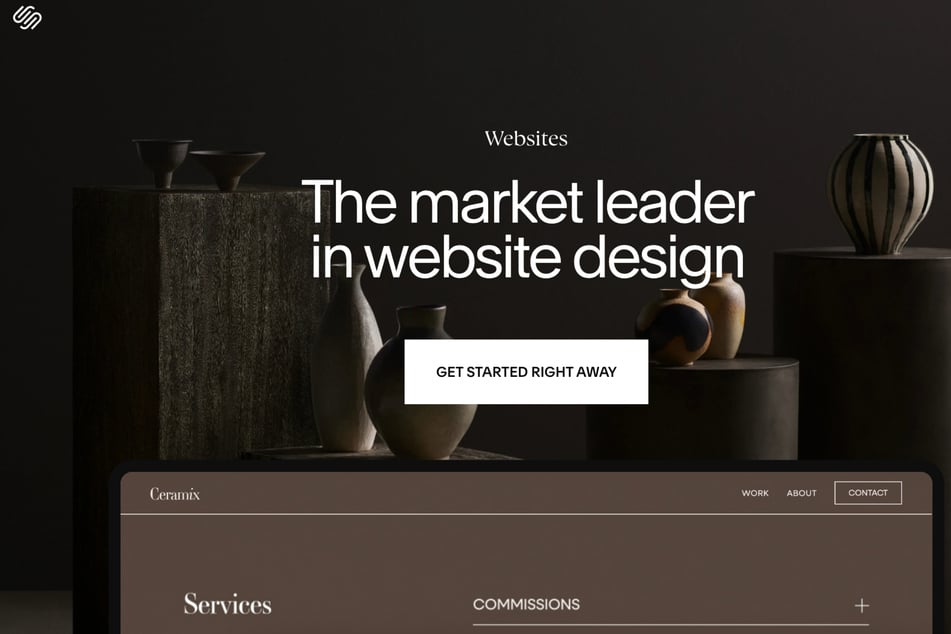
Squarespace offers different features, services and options for your personal and business website needs.
- Drag and drop
You don't need any programming skills. Squarespace's drag-and-drop functionality allows you to fully customize your website in seconds, any way you want. - Hundreds of fonts and pictures
Give your site personality by changing the fonts and text, and choosing your images from a wide variety of photos available for you to use. - E-commerce tools
Ideal for small to medium-sized stores! Enjoy a fully integrated e-commerce experience with advanced shipping features, discounts, and the ability to sell subscriptions to your products in your own online store. - Manage inventory and orders
Easily add and categorize products, track customer orders, create discount codes, and customize shipping and tax settings. - Different payment options
Squarespace's platform supports a variety of payment providers, including PayPal, Stripe and Apple Pay.
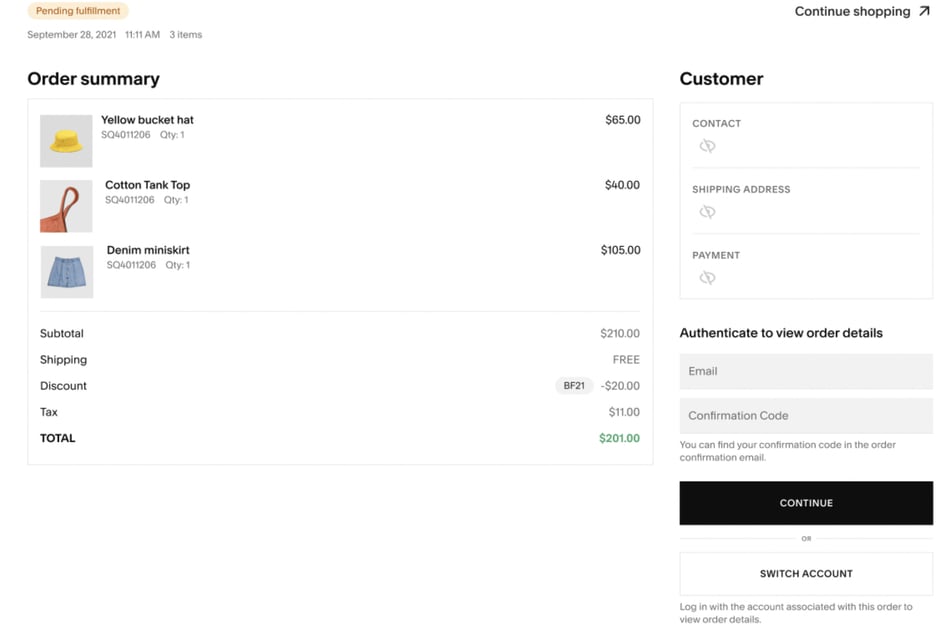
- Marketing features
Create and send email campaigns directly from Squarespace. - SEO tools
Increase your online store's visibility in search engines with Squarespace's built-in SEO tools, such as customizable Meta tags, clean HTML code, fast loading times and automated generated sitemaps. - Integrate custom CSS and HTML
For experienced users: With the integrated CSS and HTML functions, you can further edit and adapt your website's code on your own. - Customer support
Squarespace offers 24/7 live chat support, an extensive online help library, video tutorials, webinars and an active community of users that answer questions and share tips in forums. - Different plans and packages
Whether you're creating a personal blog, starting a small business, or filling lots of customer orders daily, Squarespace has got you covered. Choose the plan that suits you best and create your website today!
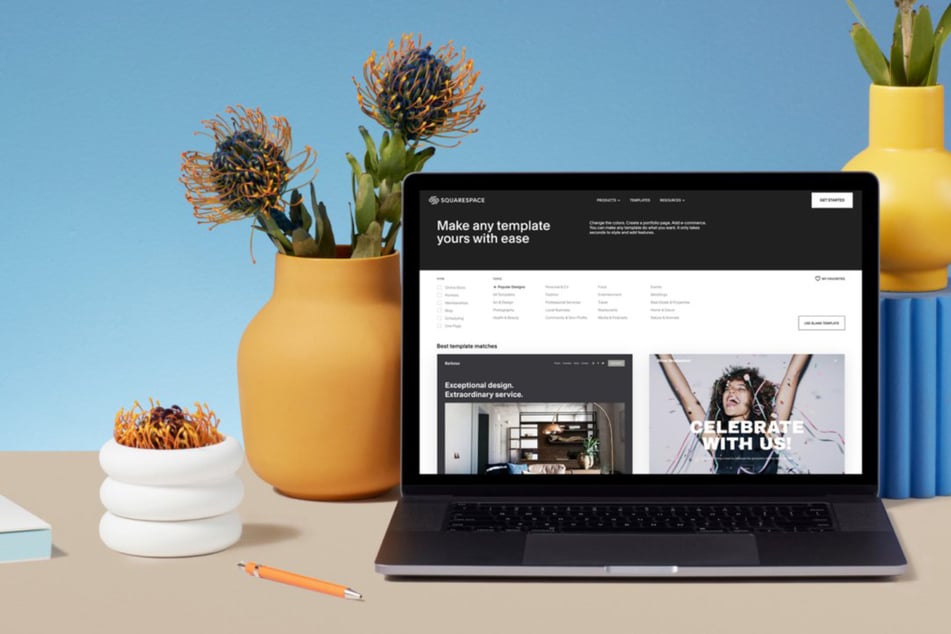
By the way: Your website will also be compatible for both desktop and mobile devices.
And a bonus? You can see how your website looks in real time as you edit it!
Squarespace: The most user-friendly platform to build your website
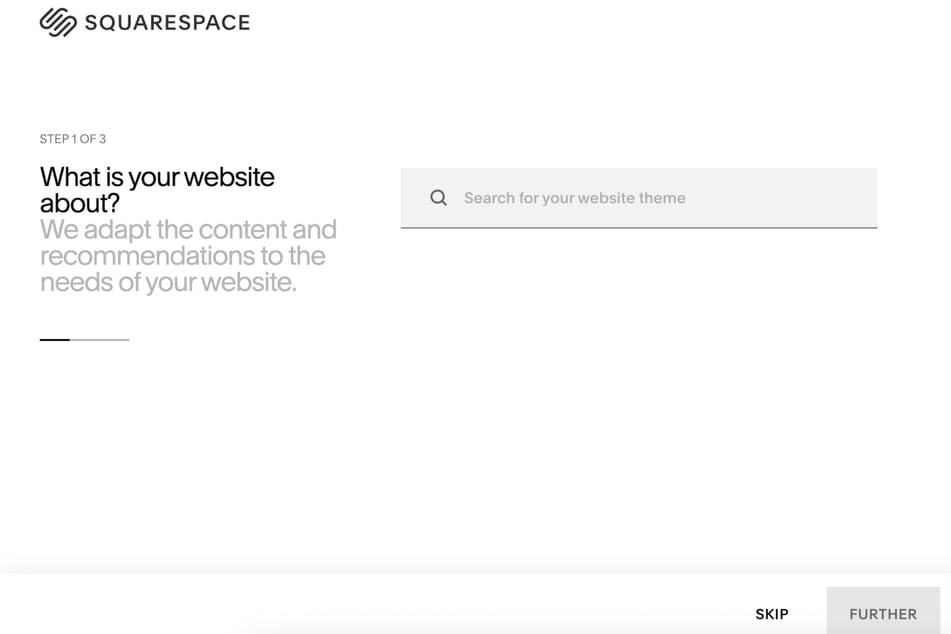
Squarespace is the perfect tool for entrepreneurs, artists and anyone who wants to encapsulate who they are and what they do into a single website.
Here's how to create your own homepage with Squarespace in just seven quick steps:
1. Choose what your website is about
Squarespace caters to your needs and offers hundreds of templates and tools to get your website up and running.
Simply choose among the different categories and let the Squarespace algorithm work its magic to help you pick a style that matches your own.
2. Select your goals
Choose from 14 different options to further customize your website. Squarespace will then select the most appropriate presets and templates for your projects.
3. Create an account
You can easily sign up in a matter of seconds and get access to the vast array of tools Squarespace has in store for you - plus test out a free trial.
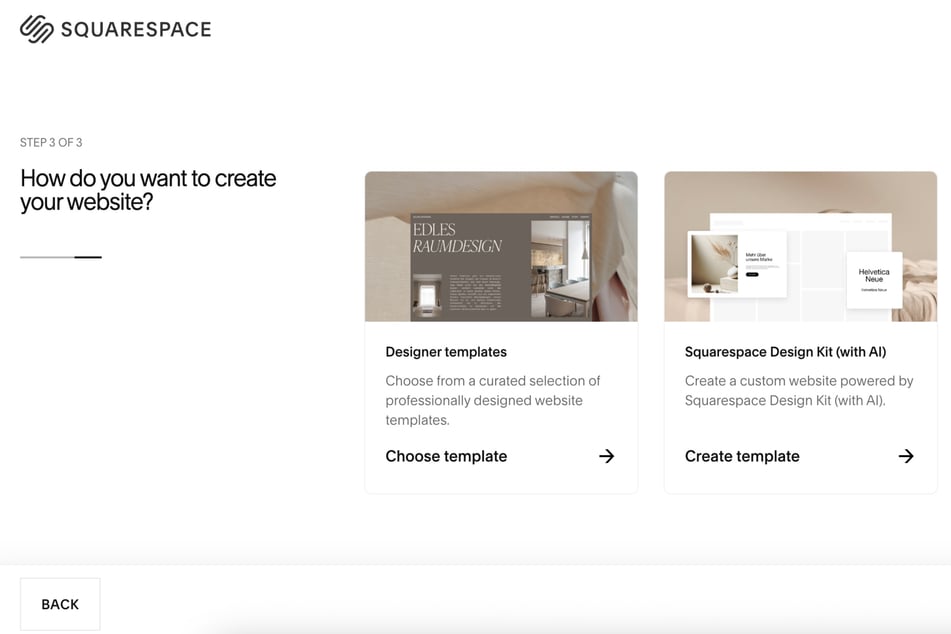
4. Choose a name and brand personality
Once you're in, you can add a custom name and choose from 7 different options to change the font and overall look of your site, from professional to much more casual.
5. Design your landing page
The first thing your site visitors and customers will see is your homepage. Squarespace's AI-powered design kit helps you create the different sections of your homepage with just one click.
Add an intro, product showcase, and more in seconds.
6. Add additional tabs
You can also add multiple tabs in addition to your homepage, such as an "About Us," "Contact Us," "Shop," and more.
7. Pick a color scheme and font
Choose from 28 different color palettes and 14 fonts to add personality to your website.
Then: Your website is ready! You can further customize every single aspect and detail very easily by simply clicking on the section you want to edit.
Are you ready to take your business to the next level? Try Squarespace today for free and use the code TAG10 for a 10% discount.
It's easier than you think to build the website of your dreams with Squarespace today.
Cover photo: Squarespace

